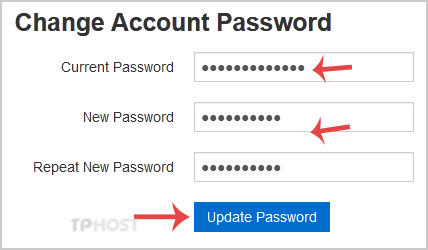If you can access your SolusVM VPS control panel, you can easily change your SolusVM password. We recommend you to change the password every few months or use a secure password.
1. Login to your SolusVM Control Panel.
2. In the Top Bar Menu, click on My Account.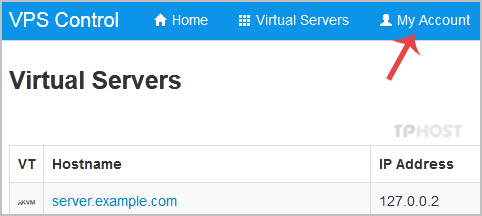
3. Under Change Account Password enter the following details:
Current Password: Your current SolusVM VPS Control panel password.
New Password: Your new password.
Repeat New Password: Again, enter your new password.
4. Click on Update Password.