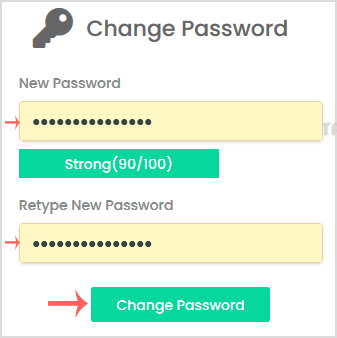If you can access your Virtualizor VPS control panel, you can easily change your Virtualizor password. We recommend you to change the password frequently and use a strong one.
1. Log in to your Virtualizor Control Panel.
2. In the left-side panel, click on Account Password.
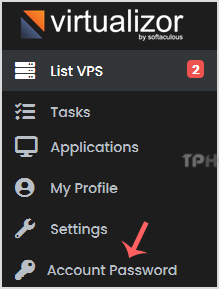
3. Enter your new password and click on Change Password.