If you want to increase/decrease the FTP quota or to use an Unlimited FTP quota, follow these steps to modify the FTP user quota.
1. Log into your cPanel account.
2. In the Files section, click on FTP Accounts Icon.
![]()
3. Under the FTP Accounts list, click on Change Quota. 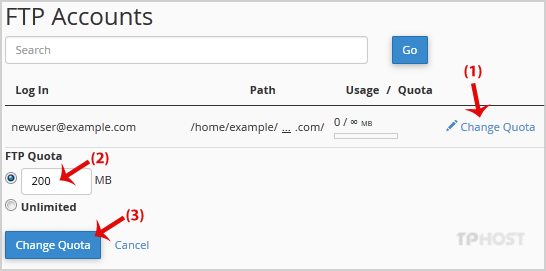
FTP Quota: Specify the quota in numerical words or select Unlimited.
4. Click on the Change Quota button.
